WhatsApp is the best messenger application available worldwide for platforms like Android, iPhone, Windows Phone, Mac & Windows PC. So, Because of this, every update of this application will come out with new features related to privacy, UI (User Interface) & all the user related needs. Today we are going to know that what features WhatsApp introduce in 2017 or we can say how to use these WhatsApp tricks for better experience.
Change the font style of text message: -
This WhatsApp trick is used if you are sending a text which consist of topics or headlines/titles or for correction purpose. You can use three types of font weights which are Bold, Italic andstrikethrough.
For Bold, you have to write your text or message like this *you text*
For Italic, you have to write your text or message like this _your text_
ForStrikethrough, you have to write your text or message like this ~your text~
Note: -This trick is only working on Android Platform only.
Use WhatsApp in PC & Mac/Whatsapp Web: -
Lots of WhatsApp users are not aware that how to use WhatsApp in PC or Mac without any third-party applications or emulators.
To use the WhatsApp in Windows or Mac as Whatsapp Web, all you have to do is just open the browser and type “web.whatsapp.com” and then press enter, after you press enter you will land on this page with QR-code as hown below: -
Now just tap on the menu (three dots at the top right) shown below: -
And tap on WhatsApp web as shown below: -
Then all you have to do is just to scan the QR-code with the device as shown below: -
and after the scanning is complete you WhatsApp will open successfully and you can use it as usual.
This will work with every platform.
Know who read your messages: -
Sometimes users and group members don't reply to the message and we want to know who read the message and who don’t, for this we have 2 categories: -
- Single user chat (aka normal chat): -
All you have to do is just see the ticks at the right bottom of the particular chat.
image: -
The single tick mean message has not been received yet.
The double tick mean message is received successfully.
Double Blue tick mean message is received and read by the receiver successfully.
- Group chats: -
All you have to do is just long press on your message, then click on the info icon as shown below: -
And you will get a list of users who received and read it like this: -
Sending empty/blank messages in WhatsApp: -
Most of the users want to know that how to send the blank messages in WhatsApp, which is very easy as well just go to the message field and type three back-ticks then give how much space you want and then close it by three back-ticks as shown below: -
When you send, you will see that the message is blank like this.
Select multiple contacts at the same time in WhatsApp: -
This WhatsApp feature is very handy when we want to send information by messages to the users who are not in the group.
So, just long press the message and then tap on the forward icon which is on top right
Then you are able to select multiple users at the same time as shown below: -
which is very handy and helpful in terms of time saving.
Use privacy option correctly in WhatsApp: -
WhatsApp has good features in terms of privacy, but lots of WhatsApp user ignore it so, let’s discuss the features: -
First you have to go to the menu>
settings>
accounts>
privacy >
Then you have privacy options by which you can secure your account by unknown users which are not in your contact list as shown below: -
Now you can choose who will see your profile photo, last seen, status as well, you have three sub options available in these three options are: -
Everybody: - anyone can able to see your stuff.
My contacts: - only your contacts can see your stuff.
Nobody: -no one can see your stuff.
“My contacts” is the good privacy option by which we are able to hide our details from strangers.
Other privacy options like your blocked list is also there.
Read receipts is the most useful option when you want to hide the Double blue tick in WhatsApp because of it the other user will know that you read his/her messages or not, but same as for the user who enable this option, just un-check the Read receipts as shown below: -
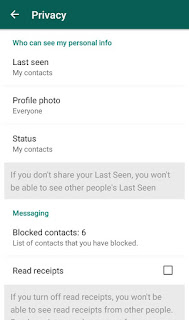
After you unchecked the check box the blue tick will stopped and only double tick icon will display.
Backup your chats on cloud storage in WhatsApp: -
This WhatsApp feature is useful if we don’t have enough space in our device, by this feature we can backup all the conversations and multimedia messages to our cloud storage (Google drive) and can able to restore it later.
We can retrieve our deleted message by this feature and if we have accidently deleted some important text or multimedia we can easily retrieve them without any hard effort, all we have to do is go to Menu (three dots on top right) >
settings>
chats>
chat backup then, you will get a screen like this
Just select the way you want to back up your chat/conversation with multimedia and back it up.
Hide chats without deleting them (Archive chats) in WhatsApp: -
We all have that one friend who trying to read our messages behind our back when our device is in his/her hands or we have some personal chats that we don’t what to show to others, WhatsApp introduce a new feature known as Archive.
All you have to do is long press on a conversation you want to hide/Archive then you will see a Archive icon at the top like this: -
And when you tap on the icon the whole conversation will hide from its place and will go inside the Archive chats. To open the Archive chats you will have to swipe down to the very bottom then you will see a sentence who says "Archived chats" as shown below: -
to open it just simply tap on it and after it you will land on the Archive chat box like this: -
Video calls in WhatsApp: -
The WhatsApp calling feature is very impressive during the past updates, but WhatsApp introduce a video calling feature which is very useful for the users as they can make a video call to each other easily.
Open the chat of any users tap the calling button on the top: -
Then you will have two options for voice call as well as video call as shown below: -
Just tap on the video call and enjoy.
Change your WhatsApp mobile no. for the same account: -
Lots of users are not aware that they can change their WhatsApp account mobile no for the same account without leaving any of the group or chats as well.
Go to the menu (three dots at top right) >settings>accounts>change number then you will land on a page like this: -
Just tap on the "change number" and you will lant on a page like this: -
Tap on the next and then you will land on a page like this: -
Then, type your old and new numbers correctly and you will have successfully changed your WhatsApp mobile number for the same account
Data saving mode in WhatsApp: -
This feature is useful when your data speed is slow or limited, by this feature you can access WhatsApp at a very low data rate.
Go to the menu >settings>data usage then you will land on a page like this: -
Select options which suit your needs and don’t forget to tap on Low data usage as shown below: -
By doing this your WhatsApp will use your operator data as low as possible.
Recover deleted conversations and messages in Whatsapp: -
As we backed up our WhatsApp chat database on cloud storage (google drive), so we will always have a backup of our conversations, if we accidentally deleted any important chat either it is text or multimedia, it can easily restore with the help of the cloud backup.
But the backup will restore only those messages which are backed up in that backup, but if you will delete any message or conversation which is not backed up so it cannot restore with the help of that backup so, always set a backup routine which suits you.
Share Documents Easily in WhatsApp: -
This feature is the most unique feature as in the past days we cannot send any document with the help of WhatsApp messenger, but now, thanks to the new update that now we can send any type of document easily.
To send the document all you have to do is just open the chat and tap on the pin icon: -
And then tap on the document icon shown as below: -
This feature is helpful for the persons who have to deal with the document stuff and when someone is out of touch of the team so it is good to send them documents and aware them what will go on.
Reply to a specific person/user/message in group or chat in WhatsApp: -
This feature is very useful if you are chatting in a group and want to reply to a particular user then this feature will allow us to do that and if you are chatting with someone and want to reply to a particular message of them, then you can also do that,
Just long press on the user message in a group or chat and press on the top left icon shown below: -
and then type your reply/text and send them.
This feature is helpful when someone sends lots of messages and we want to reply to a particular message.
Play videos directly without waiting for downloading them in WhatsApp: -
Yes, now you can watch videos without waiting for them to download and then watch them, this feature will work awesome if you have a good data connection speed because it depends on how much video is downloaded, it is similar to buffering a video on YouTube but it will store to your device as well.
By this feature, it will save lots of time and directly watch them and if you find and video not important you can delete it before it download completely which also helpful in data savings. But this feature will work on Android 4.1+ so don’t forget to update your Android OS soon as possible and enjoy the latest features of updates.
Note: -
These WhatsApp tricks are working fine on Android platform, but some of the tricks won’t work with the iPhone and windows phone.
Try them and enjoy the features of WhatsApp and hope the latest feature of WhatsApp are more helpful and user friendly.
And update your device to the latest updates because most of the WhatsApp features work on updates devices either it is an Android or iPhone.
Summary: -
Today we have learned about some cool WhatsApp features or tricks of 2017 which are very helpful and new to some of the users. We learned how to change font, send blank messages, reply to a specific message, video calling, backup and restore messages and all features which are included in the update.
Hope you enjoy these features.
Change the font style of text message: -
This WhatsApp trick is used if you are sending a text which consist of topics or headlines/titles or for correction purpose. You can use three types of font weights which are Bold, Italic and
For Bold, you have to write your text or message like this *you text*
For Italic, you have to write your text or message like this _your text_
For
Note: -This trick is only working on Android Platform only.
Use WhatsApp in PC & Mac/Whatsapp Web: -
Lots of WhatsApp users are not aware that how to use WhatsApp in PC or Mac without any third-party applications or emulators.
To use the WhatsApp in Windows or Mac as Whatsapp Web, all you have to do is just open the browser and type “web.whatsapp.com” and then press enter, after you press enter you will land on this page with QR-code as hown below: -
Now just tap on the menu (three dots at the top right) shown below: -
And tap on WhatsApp web as shown below: -
Then all you have to do is just to scan the QR-code with the device as shown below: -
and after the scanning is complete you WhatsApp will open successfully and you can use it as usual.
This will work with every platform.
Know who read your messages: -
Sometimes users and group members don't reply to the message and we want to know who read the message and who don’t, for this we have 2 categories: -
- Single user chat (aka normal chat): -
All you have to do is just see the ticks at the right bottom of the particular chat.
image: -
The single tick mean message has not been received yet.
The double tick mean message is received successfully.
Double Blue tick mean message is received and read by the receiver successfully.
- Group chats: -
All you have to do is just long press on your message, then click on the info icon as shown below: -
And you will get a list of users who received and read it like this: -
Sending empty/blank messages in WhatsApp: -
Most of the users want to know that how to send the blank messages in WhatsApp, which is very easy as well just go to the message field and type three back-ticks then give how much space you want and then close it by three back-ticks as shown below: -
When you send, you will see that the message is blank like this.
Select multiple contacts at the same time in WhatsApp: -
This WhatsApp feature is very handy when we want to send information by messages to the users who are not in the group.
So, just long press the message and then tap on the forward icon which is on top right
Then you are able to select multiple users at the same time as shown below: -
which is very handy and helpful in terms of time saving.
Use privacy option correctly in WhatsApp: -
WhatsApp has good features in terms of privacy, but lots of WhatsApp user ignore it so, let’s discuss the features: -
First you have to go to the menu>
settings>
accounts>
privacy >
Then you have privacy options by which you can secure your account by unknown users which are not in your contact list as shown below: -
Now you can choose who will see your profile photo, last seen, status as well, you have three sub options available in these three options are: -
Everybody: - anyone can able to see your stuff.
My contacts: - only your contacts can see your stuff.
Nobody: -no one can see your stuff.
“My contacts” is the good privacy option by which we are able to hide our details from strangers.
Other privacy options like your blocked list is also there.
Read receipts is the most useful option when you want to hide the Double blue tick in WhatsApp because of it the other user will know that you read his/her messages or not, but same as for the user who enable this option, just un-check the Read receipts as shown below: -
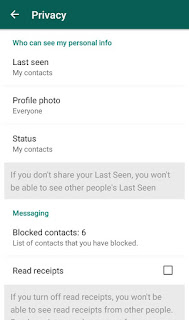
After you unchecked the check box the blue tick will stopped and only double tick icon will display.
Backup your chats on cloud storage in WhatsApp: -
This WhatsApp feature is useful if we don’t have enough space in our device, by this feature we can backup all the conversations and multimedia messages to our cloud storage (Google drive) and can able to restore it later.
We can retrieve our deleted message by this feature and if we have accidently deleted some important text or multimedia we can easily retrieve them without any hard effort, all we have to do is go to Menu (three dots on top right) >
settings>
chats>
chat backup then, you will get a screen like this
Just select the way you want to back up your chat/conversation with multimedia and back it up.
Hide chats without deleting them (Archive chats) in WhatsApp: -
We all have that one friend who trying to read our messages behind our back when our device is in his/her hands or we have some personal chats that we don’t what to show to others, WhatsApp introduce a new feature known as Archive.
All you have to do is long press on a conversation you want to hide/Archive then you will see a Archive icon at the top like this: -
And when you tap on the icon the whole conversation will hide from its place and will go inside the Archive chats. To open the Archive chats you will have to swipe down to the very bottom then you will see a sentence who says "Archived chats" as shown below: -
to open it just simply tap on it and after it you will land on the Archive chat box like this: -
So now, you can read your chats, so basically these chats are hidden on the main screen and we have to swipe down to the bottom to read them which is safe for us.
All you have to do is just long press on the chat and then press on the archived icon and done now your chat is archived successfully.Video calls in WhatsApp: -
The WhatsApp calling feature is very impressive during the past updates, but WhatsApp introduce a video calling feature which is very useful for the users as they can make a video call to each other easily.
Open the chat of any users tap the calling button on the top: -
Just tap on the video call and enjoy.
Change your WhatsApp mobile no. for the same account: -
Lots of users are not aware that they can change their WhatsApp account mobile no for the same account without leaving any of the group or chats as well.
Go to the menu (three dots at top right) >settings>accounts>change number then you will land on a page like this: -
Just tap on the "change number" and you will lant on a page like this: -
Tap on the next and then you will land on a page like this: -
Then, type your old and new numbers correctly and you will have successfully changed your WhatsApp mobile number for the same account
Data saving mode in WhatsApp: -
This feature is useful when your data speed is slow or limited, by this feature you can access WhatsApp at a very low data rate.
Go to the menu >settings>data usage then you will land on a page like this: -
Select options which suit your needs and don’t forget to tap on Low data usage as shown below: -
By doing this your WhatsApp will use your operator data as low as possible.
Recover deleted conversations and messages in Whatsapp: -
As we backed up our WhatsApp chat database on cloud storage (google drive), so we will always have a backup of our conversations, if we accidentally deleted any important chat either it is text or multimedia, it can easily restore with the help of the cloud backup.
But the backup will restore only those messages which are backed up in that backup, but if you will delete any message or conversation which is not backed up so it cannot restore with the help of that backup so, always set a backup routine which suits you.
Share Documents Easily in WhatsApp: -
This feature is the most unique feature as in the past days we cannot send any document with the help of WhatsApp messenger, but now, thanks to the new update that now we can send any type of document easily.
To send the document all you have to do is just open the chat and tap on the pin icon: -
And then tap on the document icon shown as below: -
This feature is helpful for the persons who have to deal with the document stuff and when someone is out of touch of the team so it is good to send them documents and aware them what will go on.
Reply to a specific person/user/message in group or chat in WhatsApp: -
This feature is very useful if you are chatting in a group and want to reply to a particular user then this feature will allow us to do that and if you are chatting with someone and want to reply to a particular message of them, then you can also do that,
Just long press on the user message in a group or chat and press on the top left icon shown below: -
and then type your reply/text and send them.
This feature is helpful when someone sends lots of messages and we want to reply to a particular message.
Play videos directly without waiting for downloading them in WhatsApp: -
Yes, now you can watch videos without waiting for them to download and then watch them, this feature will work awesome if you have a good data connection speed because it depends on how much video is downloaded, it is similar to buffering a video on YouTube but it will store to your device as well.
By this feature, it will save lots of time and directly watch them and if you find and video not important you can delete it before it download completely which also helpful in data savings. But this feature will work on Android 4.1+ so don’t forget to update your Android OS soon as possible and enjoy the latest features of updates.
Note: -
These WhatsApp tricks are working fine on Android platform, but some of the tricks won’t work with the iPhone and windows phone.
Try them and enjoy the features of WhatsApp and hope the latest feature of WhatsApp are more helpful and user friendly.
And update your device to the latest updates because most of the WhatsApp features work on updates devices either it is an Android or iPhone.
Summary: -
Today we have learned about some cool WhatsApp features or tricks of 2017 which are very helpful and new to some of the users. We learned how to change font, send blank messages, reply to a specific message, video calling, backup and restore messages and all features which are included in the update.
Hope you enjoy these features.
Any query please comment down below I will solve them for sure.






































COOLBro yeah. :)
ReplyDelete